You can easily update your email address and all of your contact information in your client area. It is important that this information is kept up to date so we are able to contact you with any notices or questions
1. Once you log into your client area, you should see your contact information in the upper left. You should also an Update button below the contact information. Click this button to update your information.
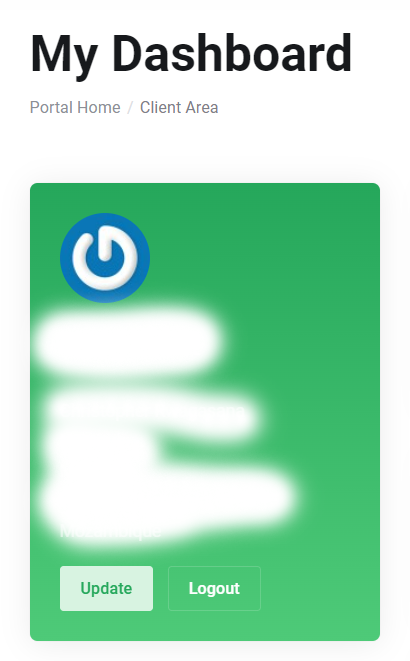
2. You should now see the Account Details page. From here you can update any out of date information.
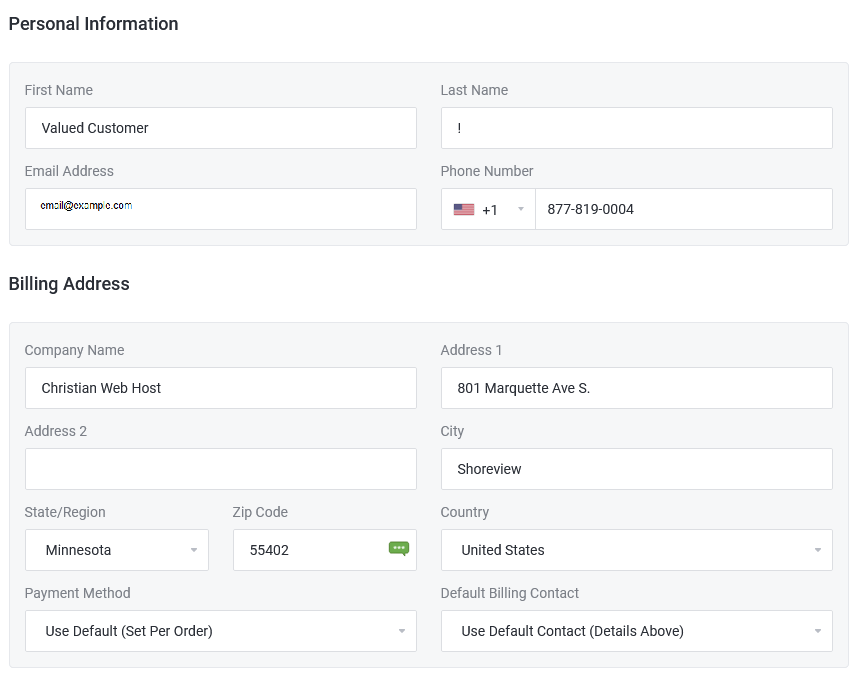
3. Once you have updated your contact information, click on the Save Changes button to apply the changes.


